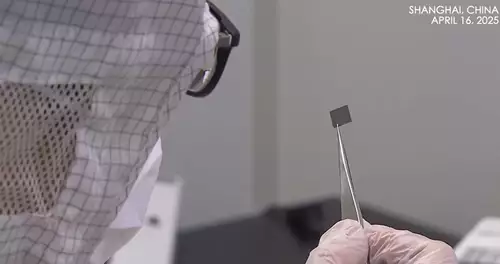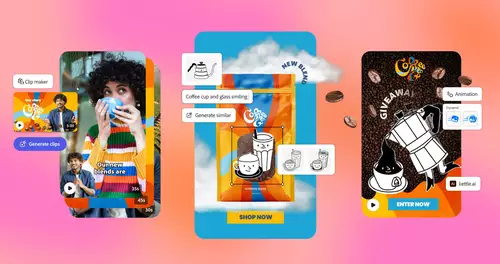Small HD hat mit seinem OS3 Firmware Update eine ganze Reihe von interessanten neuen Funktionen für seine populären Monitor-Modelle (FOCUS, 500 Series, 700 Series, UltraBrights, 1300 Series, 1700 Series, 2400 Series, und 3200 Series) herausgebracht. Zu den wichtigsten neuen Funktionen gehören neue Auto-Kalibrierungsfuntkionen mit dem SmallHD Color Probe, frei konfigurierbares False Color Display, einen Image Gallery Viewer und ziemlich cool: Einen Spotmeter, der in die Luma Waveform eingebaut wurde.

Letzterer ermöglicht einen Bildausschnitt frei zu wählen und diesen dann andersfarbig auf dem Luma-Waveform angezeigt zu bekommen. Zwar dürfte unserer Einschätzung nach False Color hier immer noch das Tool mit der größeren Praxis-Relevanz sein aber auf jeden Fall eine interessante Umsetzung des Themas Spotmessung.

Hier das dazugehörige Promo-Video zu den Neuerungen von small HD OS3:
Und hier die gesamte lange Liste an Neuerungen in SmallHD OS3:
Und hier die gesamte lange Liste an Neuerungen in SmallHD OS3:
Features Added:
Auto-Calibration
Utilize official SmallHD color probe to auto calibrate your monitor. Auto Calibration can be canceled at any time
Auto Calibration shows a progress bar at the top of the display. Once finished, the user can toggle between the new and old calibration before
accepting the new one.
Fully Customizable False Color (Exposure Assist)
When selecting a exposure assist tool options for a “map1, map2, map3” are now selectable. User can create a custom false color for each map. Each map can have up to 10 user defined IRE ranges, and every IRE range’s highlight color can be configured individually. User may delete and modify defined IRE ranges and highlight colors at any time.
Spot Metering in LUMA Waveform
Select a location on the on-screen image and see highlighted data for selection. Spot Metering box size is customizable.
Image Gallery Viewer
Image files are now displayed in thumbnail form instead of list form. The size of the thumbnails can be modified. The files can be sorted in either increasing or decreasing order by Name OR Date. A new element called “Image Gallery” has been added to settings->capture to allow users to peruse their removable media storage at any time, even when no video signal is present.
Adjustable White Point
The user can select a non-standard white point for their input space.
The supported white points are: D65, DCI-P3, 3000K, 5000K, 5600K, 9300K.
When loading a 3D calibration LUT, the user can now specify the white point the
calibration LUT targets separately from the color space that LUT targets.
The White Point targeted by Auto Calibration can be configured in the same way.
SmallHD FOCUS monitors will now accept 4k30 video input via HDMI
Improvements:
1. UI Performance Improvements
// Top-News auf einen Blick:
- Blackmagic DaVinci Resolve 20 Beta 2 bringt neue Funktionen und Bugfixes
- Blackmagic Camera for Android 2.1 bringt neue Features
- Neuer superschneller PoX Flash-Speicher könnte DRAM und SSDs ersetzen
- Achtung: Verpixelte Videos können wieder kenntlich gemacht werden
- KI-generierte Fake-Trailer: Wie Hollywood an der Irreführung der Zuschauer ...
- Beleuchtung für Foto und Video lernen mit kostenlosem Tool von Google
Touchscreen navigation on FOCUS is more responsive and reliable.
Joystick Navigation all current monitors is more responsive and reliable.
The “Studio Mode” brightness adjustment is now selectable via the Backlight
menu and is no longer located in the calibration menu settings.
The toolbar automatically fades away after 5 seconds of inactivity.
Help messages appear when applying a calibration LUT, to help ensure the
feature is being used the optimally.
Exposure Assist now has an “ignore look” option that disables any active Look tools on the same page as the Exposure Assist tool. If this option is not checked, the exposure assist tool will act on the video data AFTER the LUT has been applied.
Focus Peaking maximum value intensity range has been increased.
Waveform
Graticule Legend can be shown on full-width waveform. The number of graticule lines, their color, and their intensity are all adjustable
Spot Meter size & shape is now configurable.
Headphone and Speaker volume are now two different settings
Battery Indicator:
Now works with Sony Batteries Bugs Fixed:
The SDI output toggle on Fiat is now functioning properly.
Fusion speakers no longer ‘pop’ when playing from some sources Factory reset now clears any LUT applied to the video output.
Fixed a bug preventing the Focus Assist’s “peak threshold” from returning to the default value of 0
Fixed a bug causing incorrect color in HDMI -> SDI cross conversion output
Pixel Zoom guide now performs better with cropped video.
Zebra highlights are more accurate.
Shortcut buttons now work while in the Settings menu.
Image overlay now immediately displays the most recent capture upon being applied to a page.
Many bugs fixed the LUT preview menu
No longer breaks when an SD Card is removed/inserted with the menu open
No longer shows broken video previews upon first opening
No longer breaks the tool-edit menu upon closing
Now works when browsing for calibration LUTs.