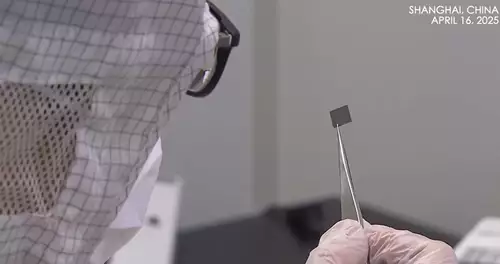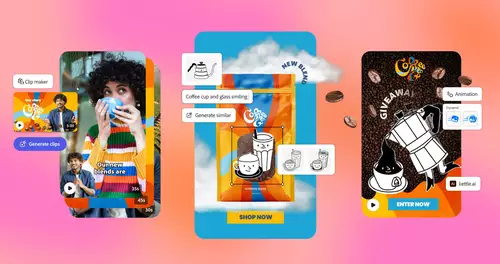Handling
If you are already familiar with the Canon EOS C100 or C300, you should be able to find your way around the C200 very quickly. The first impression when operating it is how much lighter (1430g) and more compact in size (compared to the Canon C300 MKII) the C200 is..

The C200 fits perfectly in the hand with its (detachable) handle and the corresponding hand strap. We particularly liked the quick switching between monitor and viewfinder operation.

Whether you want to operate the camera closer to your body (and thus more stable) via the viewfinder or whether you prefer to operate the camera at a distance for fast movements or close to the ground via monitor: switching between the two systems is always possible and, above all, fast.

Both the monitor and the viewfinder show only minimal latency. For comparison: In terms of image size and imaging performance, we see the very good OLED viewfinder of the Ursa Mini 4.6K a little further ahead, but it costs extra and is not nearly as compact as the viewfinder of the EOS C200 and also has a little bit more latency.
As for classic shoulder operation, however, the C200 doesn´t show a strong propensity for it. Of course, it can also be tweaked for shoulder operation with external rigging, but in doing so it loses its compact form factor and there are other cameras that are already better prepared for shoulder operation - also in terms of weight distribution.
The C200´s peaking is one of the best in its class and can be customized at will. In combination with the viewfinder, the selectable viewfinder magnification and peaking, we always had sufficient focus control. We say sufficient, because even in largest magnification (even on the display) fine 4K-details are not visible -- but still they are recorded. A problem, which many Sony cameras have too. Perfect sharpness control in 4K can only be had on an external monitor via HDMI (since the C200 only outputs max. 2K via SDI).

With the menu overlays we would have liked to see a possibilty to position them outside the viewfinder image. And speaking about overlays, a false color function could be seen as standard for S35 cameras. We missed it at the Canon EOS C200 - waveform is on board though.

The Canon C200 offers a kind of dual operating concept: The menus can be navigated quickly with the mini joysticks attached to the handle as well as to the camera body. For focus shifts, the monitor can be operated as a touch screen. Here, however, only the focus is changed - all other functions are excluded from touch operation: a two-part division, to which one has to get used to first - but which certainly has potential for practical use. For us, this is a successful two-part arrangement - above all because the two joysticks plough through the menus very quickly and the C200 has many external function keys.

What we didn't like so much about the C200 are its switching times between 24p, PAL and NTSC as well as the somewhat too rigid play function. To switch from one standard to another, the camera must first shut down and then reboot. This takes a few seconds -- other camera manufacturers solve this better. In addition, you cannot play back clips shot with 60p when the camera is set to PAL. Those who frequently change their frame rates should keep this in mind.
The Canon C200´s fan noise is louder than that of comparable cameras, which is also something to think about - at least in quiet environments. We had mounted a Rode NTG2 on the upper handle and had the fan on the soundtrack quite noticeably. Our recommendation for quiet environments is to either work with a radio link or to capture the sound with a boom, keeping appropriate distance to the camera. Nothing you wouldn´t get a grip on - but you should definitely remember that BEFORE the first shoot with the Canon EOS C200.
On the other hand, we liked the C200´s audio monitoring. The headphone jack also works with minimal latency - something that other competitors in the S35 segment can´t do so well.
The battery power of the Canon EOS C200 proves quite durable. After 1.5 hours of On/Off operation for shooting our short clip, the camera still displayed 70 minutes of battery power. Not a bad value for the 3100 mAh battery from Canon, which is also pleasantly compact.
However, we would have liked to have seen a second C-Fast slot