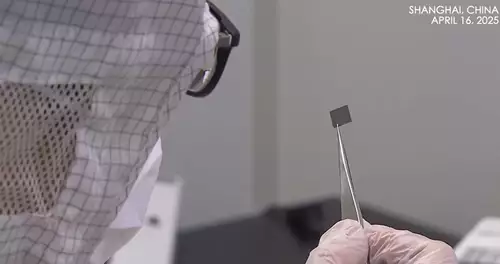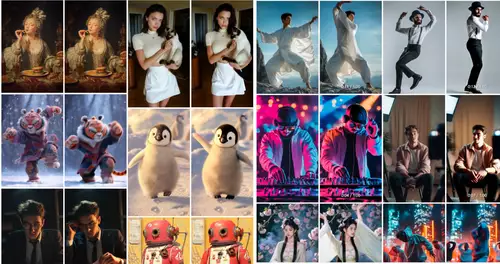Frage von icke:hab ich in einem Forum gefunden! bei mir hats funktioniert! nachdem WMM sich dauert beim veröffentlichen eines Films aufgehangen hat!
Hier:
I brought a good news for all of you who met the same problem as me.
I happened to find the resolution for this problem. This problem will also make Outlook2007 and OneNote2007 crash. I got the resolution for these 2 applications and found it also resolve the Movie Maker publishing problem in Vista.
The problem is because of Voxware Audio Codec. Please follow the steps below. :)
-Enter regedit.exe with Adim permission
-Expend HKEY_LOCAL_MACHINE/SOFTWARE/Microsoft/Windows NT/CurrentVersion/Driver32
-Right click msacm.voxacm160 and rename it to no.msacm.voxacm160
-Your Movie Maker will be happy to work for publishing immediantly. :)
Antwort von sernbit:
also bei mir steht da niegends "msacm.voxacm160"...gestern habe ich zum 1mal movie maker ausprobiert. das 1 mal hat das veröffentlichen geklappt. jetzt nicht mehr...
Antwort von Anonymous:
Kann das wer auf deutsch übersetzn?? I kenn mich nämlich ned so gut aus mit pc's und wenn das dann noch auf englisch ist, schon gar nicht ;)
Und ich will endlich mein musikvideo veröffentlichen!!
Bitte!!!
lg
Antwort von B.DeKid:
Na und wo sind nun die Vista Freaks die der Meihnung waren das Vista ja so toll sei und auch keine "Hacker " Tricks notwendig sein um das OS mal vernüpftig zum laufen zu bringen ????-) Dacht ich mir doch.....
@ Gast lass die Finger aus der Regedit da kann man einiges falsch machen ohne genug Ahnung (und Mut zum tüffteln)
Nutz vielleicht ein anderes Progi zum bearbeiten und veröffentlichen .