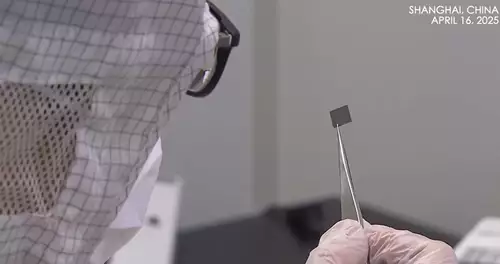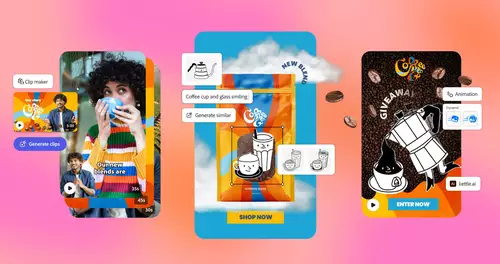Frage von Frank Glencairn:DaVinci Resolve 14 public beta 7 has reorganized system and user preferences, support for displaying track automation data on the Fairlight page, the ability to render multiple individual audio tracks, better Fairlight timeline navigation and video playback performance. In addition, new Fairlight audio features support clip level key frames, the razor command, cut, copy and paste actions, improved mixer resizing and access to the metadata inspector.
Editors now get track properties and audio effects in nested timeline and compound clips, along with an improved timeline comparison tool and the ability to assign and format audio buses from the Edit page. In addition, public beta 7 includes better multicam playback performance, support for composited preview in 2-up and 4-up trim modes, better image quality when zooming in and out on the Color page, additional Resolve FX GPU acceleration, improved playback for 4K AVC intra clips and new 32-bit float OpenEXR support.
This latest beta release also includes dozens of bug fixes and performance improvements.
Antwort von DenK:
Sorry für die blöde Frage, aber muss man das immer neu runterladen oder macht Resolve das Update selbst? Und wo sieht man welche Version gerade läuft? Ich sehe immer nur Public Beta 14
Antwort von mash_gh4:
DenK hat geschrieben:
Sorry für die blöde Frage, aber muss man das immer neu runterladen oder macht Resolve das Update selbst? Und wo sieht man welche Version gerade läuft? Ich sehe immer nur Public Beta 14
muss man immer neu und vollständ herunterladen, die alte deinstalliern und dann die neue raufspielen...
sicherheitshalber auch unbedingt die datenbank vorher backupen, weil man sonst nicht ohne verluste downgraden kann!
Antwort von otmar:
Bei mir hat das bis jetzt auch funktioniert mit drüberinstallieren, ohne vorher zu deinstallieren.
Gruss Otmar