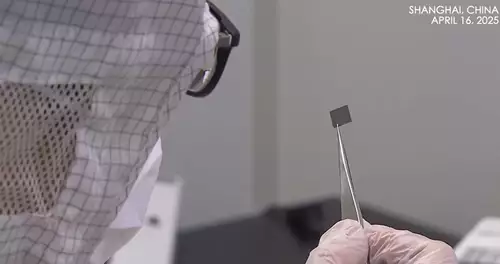This part of our Canon EOS C200 review covers the following hands-on topics: skintones and Canon Log 3, Dual Pixel AF and STM lenses, Cinema RAW Light Codec in 10 Bit 60p as well as exposure latitude compared to the Ursa Mini 4.6K, general handling and of course our conclusion.[Please note, this is a translated version of the original article in German]

We went outside with Ricarda and the Canon EOS C200 to capture a few skintone shots with Canon Log3 and the new Cinema RAW Light codec. Mainly we used the dual pixel AF in combination with the Canon 50mm f1.8 STM. The C200 was operated at base ISO (800) with a rather large aperture thanks to the internal NDs from both tripod and handheld:
Mainly we shot 60p in maximum 4K 10 bit on CFast 2.0. The material was edited in DaVinci Resolve 14 Beta (MacBook Pro 2016). We used the official Canon LUT to BT709 (BT709_CanonLog3-to-BT709_WideDR_65_FF_Ver.1.1) and intensified the colors only a little bit but did not change them. 2 shots were slightly stabilized in post.
A brief comment on the performance of the 12 bit 4K Cinema Raw Light here on our Mac-based mobile editing system running the current DaVinci Resolve (Beta): 24 fps are played back in the editor without any problems - but only 19 fps in the color room. As soon as LUTs are applied to the raw material, we are down to 17 fps. Here it is worthwhile to conform the footage via "Generate optimized Media" to ProRes. The same goes for 60p material that you want to bring to 24p. For the final playout the RAW files should be used...
Skintones
In combination with the official Canon LUT to BT709, the C200 produces a rather discreet colour spectrum in 10 Bit Log3 Cinema RAW Light. Unlike many other 709 flavors (and maybe as a surprise to Canon DSLR filmmakers) the colors don´t pop here and don´t have to be desaturated, but rather amplified slightly.

Even out-of-the-box the Canon C200´s colors play out very well, so we didn't see any reason to change specific color tones in the color correction.

Addressing the worries that the RAW workflow might become too complex and thus time-consuming when grading, we can at least give the all-clear for daylight scenarios (as long as the editing system is powerful enough): Canon LUT + a bit of saturation and even on tight schedules, Cinema RAW Light workflows should lose their horror.
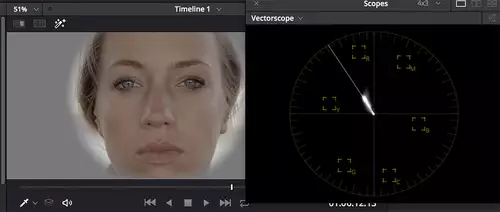
Exposure Latitude C200 vs Ursa Mini 4.6K
Those who choose Canon RAW Light will be rewarded with an exposure latitude comparable to what can now be expected with RAW-capable Cine cameras in the Sub 10,000 Euro range thanks to cameras such as the Ursa Mini 4.6K.

Since the Ursa Mini 4.6 K has set the bar in this area and is also natively operated with 800 ISO, we compared the Canon C200 in 12 bit 4K Raw Light with the Ursa Mini 4.6 K (4:1 Raw) at 24 fps, in order to be able to make a few statements about the exposure latitude.
We ran both cameras in base-ISO 800 and had the same Zeiss 35mm f1.4 optics (with open aperture) on the cameras. We exposed our test box starting at f8 to neutral in the area of the doll´s face (via gray card) and then over- and underexposed 4 / 6 f-stops respectively. Turning the footage back to neutral in the post also shows the behavior of the codec in extreme situations, which is something you normally can´t see in simple dynamic range exposure charts.


Comparing the highlight handling of the Ursa Mini 4.6K and the Canon EOS C200 using RAW 4:1 you see approximately the same picture. From 4 f-stops of overexposure onwards we get almost exactly the same clipping range for both cameras. (We didn´t adjust the colors here any further.)
However, with under-exposure, the picture is slightly different. At -6 f-stops, the 4:1 RAW material of the Ursa Mini 4.6K has the edge over the Canon EOS C200´s 12-bit Raw Cinema Light in terms of noise. The C200 material is much more noisy than the Ursa Mini 4.6K in this extreme area, and fixed pattern noise is also more evident on the Canon EOS C200.


Those who have to work in extreme lighting conditions, i.e. need to underexpose heavily and still want usable material, would be better served with the Ursa Mini 4.6K, especially since we "only" used the 4:1 RAW here - with 3:1 and 1:1 RAW even higher-quality raw formats are available with the Ursa 4.6K. When it comes to high-level handling, both cameras are pretty much the same.
All in all, the Canon EOS C200 and the Ursa Mini 4.6K both offer a pleasingly high level of exposure latitude.
Dual Pixel AF
Our practical experience with the Dual Pixel AF of the Canon EOS C200 can be narrowed down quite well by answering two frequently asked questions:
Is Canon´s Dual Pixel Autofocus (example: the Canon EOS C200) the best in the S35 sensor range in the industry?
Answer: Yes.
Does the Dual Pixel AF replace manual focus pulling?
Answer: No.
We used lenses with STM (Stepping-Motors) for our test of the Dual Pixel AF of the Canon EOS C200 because, according to Canon, they work best with the Dual Pixel AF. For our short clip with Ricarda, we had prepared different scenarios for the dual pixel AF of the C200:

First we wanted to track Ricarda´s face as she moved towards the camera. As long as she didn´t wear the hood, the Dual Pixal AF of the C200 tracked her face reasonably OK. Occasionally there was a brief break off and several takes were needed to get acceptable results, but finally the AF worked OK.
When Ricarda was wearing her hood, however, even with a clearly visible face, the Dual Pixel AF with facetracking function was barely able to track her for longer periods - somewhat disappointingly, to be honest. Other AF parameters did not solve this problem. Here we are faster and more reliable with manual focusing. For our opening shot we chose the longest sequence where the facetracking worked reasonably well (which is rather short and not quite on the point if you look closely).

On closer objects (without face-tracking) the Dual Pixel AF worked very well.
For example, in the shot with a close-up on Ricarda´s mobile phone and then shifting the focus to her face.

You should also keep in mind that the Dual Pixel AF (Canon Focus Guide) can be switched on when using manual lenses and then shows the angle of rotation and focus indicator. Welcome support for determining the sharpness in 4K resolution with manual lenses.

All in all, we see the Dual Pixel AF of the C200 as a technology that has the potential to save a shot - especially in single-operator mode, for which the C200 primarily has been designed in our opinion. The Dual Pixel AF has become more than just a Nice-To-Have function.
But: when shooting important scenes that are difficult or impossible to repeat, we consider it risky to wholly rely on the Dual Pixel AF - though this is something that everyone has to decide for themselves.
Handling
If you are already familiar with the Canon EOS C100 or C300, you should be able to find your way around the C200 very quickly. The first impression when operating it is how much lighter (1430g) and more compact in size (compared to the Canon C300 MKII) the C200 is..

The C200 fits perfectly in the hand with its (detachable) handle and the corresponding hand strap. We particularly liked the quick switching between monitor and viewfinder operation.

Whether you want to operate the camera closer to your body (and thus more stable) via the viewfinder or whether you prefer to operate the camera at a distance for fast movements or close to the ground via monitor: switching between the two systems is always possible and, above all, fast.

Both the monitor and the viewfinder show only minimal latency. For comparison: In terms of image size and imaging performance, we see the very good OLED viewfinder of the Ursa Mini 4.6K a little further ahead, but it costs extra and is not nearly as compact as the viewfinder of the EOS C200 and also has a little bit more latency.
As for classic shoulder operation, however, the C200 doesn´t show a strong propensity for it. Of course, it can also be tweaked for shoulder operation with external rigging, but in doing so it loses its compact form factor and there are other cameras that are already better prepared for shoulder operation - also in terms of weight distribution.
The C200´s peaking is one of the best in its class and can be customized at will. In combination with the viewfinder, the selectable viewfinder magnification and peaking, we always had sufficient focus control. We say sufficient, because even in largest magnification (even on the display) fine 4K-details are not visible -- but still they are recorded. A problem, which many Sony cameras have too. Perfect sharpness control in 4K can only be had on an external monitor via HDMI (since the C200 only outputs max. 2K via SDI).

With the menu overlays we would have liked to see a possibilty to position them outside the viewfinder image. And speaking about overlays, a false color function could be seen as standard for S35 cameras. We missed it at the Canon EOS C200 - waveform is on board though.

The Canon C200 offers a kind of dual operating concept: The menus can be navigated quickly with the mini joysticks attached to the handle as well as to the camera body. For focus shifts, the monitor can be operated as a touch screen. Here, however, only the focus is changed - all other functions are excluded from touch operation: a two-part division, to which one has to get used to first - but which certainly has potential for practical use. For us, this is a successful two-part arrangement - above all because the two joysticks plough through the menus very quickly and the C200 has many external function keys.

What we didn't like so much about the C200 are its switching times between 24p, PAL and NTSC as well as the somewhat too rigid play function. To switch from one standard to another, the camera must first shut down and then reboot. This takes a few seconds -- other camera manufacturers solve this better. In addition, you cannot play back clips shot with 60p when the camera is set to PAL. Those who frequently change their frame rates should keep this in mind.
The Canon C200´s fan noise is louder than that of comparable cameras, which is also something to think about - at least in quiet environments. We had mounted a Rode NTG2 on the upper handle and had the fan on the soundtrack quite noticeably. Our recommendation for quiet environments is to either work with a radio link or to capture the sound with a boom, keeping appropriate distance to the camera. Nothing you wouldn´t get a grip on - but you should definitely remember that BEFORE the first shoot with the Canon EOS C200.
On the other hand, we liked the C200´s audio monitoring. The headphone jack also works with minimal latency - something that other competitors in the S35 segment can´t do so well.
The battery power of the Canon EOS C200 proves quite durable. After 1.5 hours of On/Off operation for shooting our short clip, the camera still displayed 70 minutes of battery power. Not a bad value for the 3100 mAh battery from Canon, which is also pleasantly compact.
However, we would have liked to have seen a second C-Fast slot
Bottom Line
The Canon EOS C200 scores with very good skin tone reproduction and comparatively uncomplicated RAW handling. Its compact dimensions, good ergonomics and dual pixel AF make the Canon EOS C200 ideal for single operator shooting where compact, fast on-site operation and higher quality post-production are required. The Canon EOS C200 also excels with Canon´s typical high-quality workmanship and good battery performance - a good, integrated viewfinder and, thanks to the additional monitor, a lot of flexibility in image assessment.
But even a compressed codec like Canon RAW Cinema Light does need quite some space (125 MB/s) and we have our doubts that you can get by comfortably with only one CFast slot on more complex projects. The quite noisy fan is also on the negative side.
A good compromise in terms of codec would have been, in our opinion, a 10 bit codec at 400-600 Mbit/s, which records on the dual SD cards. If there should be only 8 bit, as is currently rumored on the internet, Canon gives away a rather big chance for the C200 in a highly competitive market environment, which already offers 10 bit on SD cards.
But maybe Canon does everything right and will surprise everyone again, the Canon EOS C200´s features being sufficient to continue the success story of the Canon EOS C300 (MKI) in 4K with 8 bit recording on SD. The potential is there - but we are forecasting a close race...