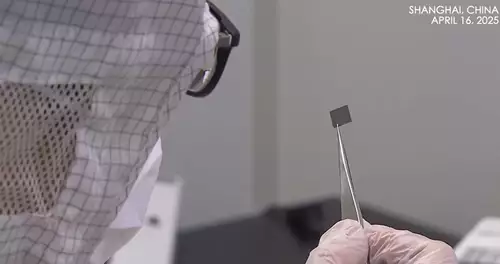Frage von klusterdegenerierung:About DaVinci Resolve Studio 16.2
What's new in DaVinci Resolve 16.2.6
Support for Blackmagic RAW SDK 1.8.1.
Support for Final Cut Pro X XML Version 1.9.
Multiple performance and stability improvements.
Minimum system requirements for macOS
Mac 10.14.6 Mojave
16 GB of system memory. 32 GB when using Fusion
Blackmagic Design Desktop Video version 10.4.1 or later
Integrated GPU or discrete GPU with at least 2GB of VRAM.
GPU which supports Metal or OpenCL 1.2.
Minimum system requirements for Windows
Windows 10 Update
16 GB of system memory. 32 GB when using Fusion
Blackmagic Design Desktop Video version 10.4.1 or later
Integrated GPU or discrete GPU with at least 2GB of VRAM
GPU which supports OpenCL 1.2 or CUDA 10
NVIDIA/AMD/Intel GPU Driver version – As required by your GPU
Minimum system requirements for Linux
CentOS 7.3
32 GB of system memory
Blackmagic Design Desktop Video version 10.4.1 or later
Discrete GPU with at least 2GB of VRAM
GPU which supports OpenCL 1.2 or CUDA 10
NVIDIA/AMD Driver version – As required by your GPU
Installing DaVinci Resolve Software on Mac
Double-click the DaVinci Resolve Installer icon and follow the onscreen instructions. To remove DaVinci Resolve from your system, double-click the Uninstall Resolve icon.
Installing DaVinci Resolve Software on Windows
Double-click the DaVinci Resolve Installer icon and follow the onscreen instructions. To remove DaVinci Resolve from your system, go to the Programs and Features control panel, select DaVinci Resolve, click on Uninstall and follow the onscreen prompts.
Migrating Legacy Fairlight projects to DaVinci Resolve on Windows
In order to import legacy Fairlight DR2 projects into DaVinci Resolve, download and install the following utility on your Windows system: downloads.blackmagicdesign.com/DaVinciResolve/Fairlight-Project-Importer.zip After installing the utility, you should see an option to "Import Fairlight Project" in the Fairlight menu in DaVinci Resolve.
Installing DaVinci Resolve Software on Linux
Double-click the DaVinci Resolve Installer icon and follow the onscreen instructions. To remove DaVinci Resolve from your system, select the uninstall option after running the installer.
Additional Information
Please refer to the latest DaVinci Resolve Configuration Guide for your platform detailing support, including certified driver versions for third party hardware. It is available from
www.blackmagicdesign.com/support.
You will also need to download and install the latest Blackmagic Design Desktop Video software for monitoring with your Blackmagic Design video hardware. Desktop Video is available from
www.blackmagicdesign.com/support.
© 2001-2020 Blackmagic Design Pty. Ltd. All rights reserved. Blackmagic Design, Blackmagic, DeckLink, Multibridge, Intensity, H.264 Pro Recorder and "Leading the creative video revolution" are trademarks of Blackmagic Design Pty. Ltd., registered in the U.S.A and other countries. Adobe Premiere Pro, Adobe After Effects and Adobe Photoshop are registered trademarks of Adobe Systems. Avid Media Composer and Avid Pro Tools are registered trademarks of Avid. Apple Final Cut Pro, Apple Motion and Apple Soundtrack Pro are registered trademarks of Apple Computer.
Updated August 24, 2020.
Antwort von Axel:
klusterdegenerierung hat geschrieben:
Support for Final Cut Pro X XML Version 1.9.
Das dürfte die neue Proxy-Verwaltung betreffen. Schön, dass Resolve so schnell reagiert.
Antwort von klusterdegenerierung:
Axel hat geschrieben:
klusterdegenerierung hat geschrieben:
Support for Final Cut Pro X XML Version 1.9.
Das dürfte die neue Proxy-Verwaltung betreffen. Schön, dass Resolve so schnell reagiert.
Du meinst man kann damit auch mal stressfreier von PR zu Resolve exportieren?
Antwort von Bruno Peter:
Scheinbar ist DaVinci nicht modularisiert programmiert worden?
Schon wieder 1,3 GB Programmcode downloaden wegen ein paar kleiner Programmeingriffe.
Antwort von prime:
"Bruno Peter" hat geschrieben:
Scheinbar ist DaVinci nicht modularisiert programmiert worden?
Schon wieder 1,3 GB Programmcode downloaden wegen ein paar kleiner Programmeingriffe.
Das hat mit modularisierter Programmierung überhaupt gar nix zu tun. Was du gerne möchtest sind Delta Updates und die kann man sogar von Dateien erstellen die nicht "programmiert" wurden. Kommt wahrscheinlich noch, immerhin kriegt man den Hinweis auf ein Update und den Direktlink zum Download gleich aus Resolve und muss nicht jedesmal wieder Fantasiedaten bei BMD hinterlassen (Free Version).
Antwort von klusterdegenerierung:
Viel mehr geht es darum, das jedes Update gleichzeitig eine komplette Programm Installation für die Leute ist, die Resolve das erste mal installieren.
Würde Resolve für User mit 33K Modem ein update only anbieten, müßten sie beides anbieten, update und Installation.
Ich denke den Rest kann man sich jeder selbst denken.
Antwort von Bruno Peter:
Das mit den kleinen Updates läuft ja im Falle Windows 10 ganz gut.
Antwort von klusterdegenerierung:
"Bruno Peter" hat geschrieben:
Das mit den kleinen Updates läuft ja im Falle Windows 10 ganz gut.
Microsoft Corporation
Mitarbeiter: ca. 114.106 (Stand: 30.06.2019)
Blackmagic Design
Mitarbeiter: ca. 950 (Stand: 2019)